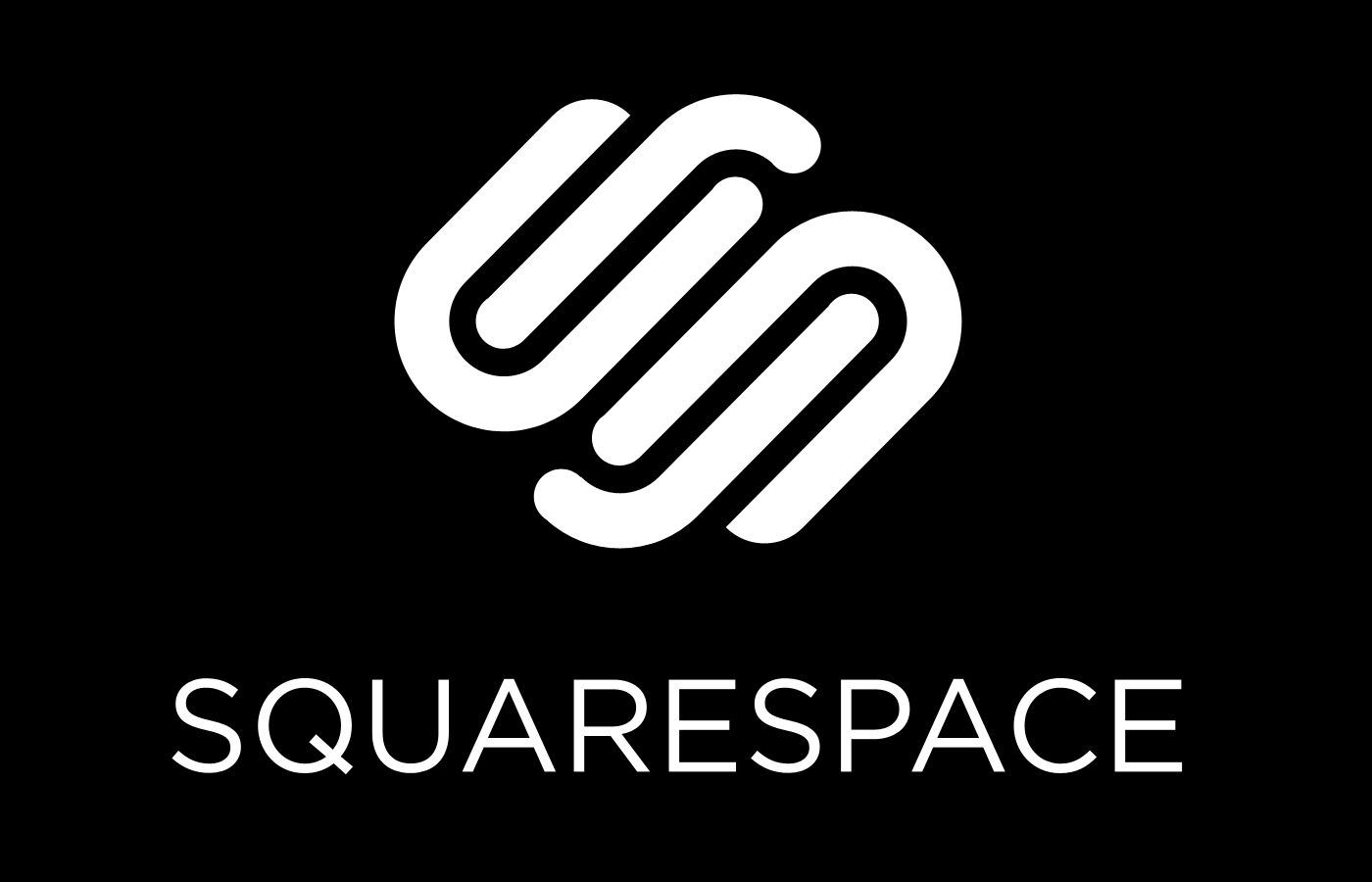Squarespace travel blog in 2024 is easy. First, create an account on Squarespace. Then, choose a template that fits your style. Add your travel photos and stories. Lastly, share it with your friends and followers.
Squarespace makes blogging simple with drag-and-drop tools. You do not need coding experience to set up a beautiful site. You can customize your blog with different fonts, colors, and layouts. Plus Squarespace offers built-in features like SEO tools to help people find your blog.
In 2024, more people are exploring travel blogs. By starting your own, you can share your experiences with others. Just follow these steps, and your travel blog will be up and running in no time.
How to Start a Squarespace Travel Blog
To start a Squarespace travel blog, first, you need to create an account. Go to the Squarespace website and sign up for a plan that suits you. Pick a template that looks good and fits your style.
Next, customize your blog by adding your own pictures and text. You can create pages for different travel destinations or experiences. Make sure to write interesting stories and include photos from your trips.
Start Your Squarespace Free Trial
To start your Squarespace free trial, go to the Squarespace website and click on the “Get Started” button. You’ll be asked to enter your email and create a password. Once you sign up, you can explore their templates and tools for free. This trial lets you build your site and see how it works before you decide to pay.
Pick a Squarespace travel Template
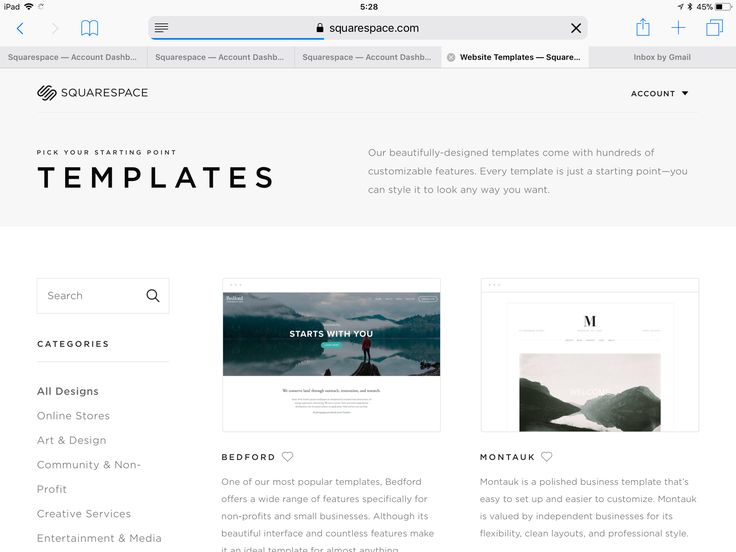
Each template is designed for different types of blogs and websites. Choose one that fits your style and the look you want for your blog. You can preview how it looks and see how it might work with your content. Once you find one you like, select it to start customizing.
Add Your Site Title and Logo
To add your site title and logo, go to the settings in Squarespace and find the “Site Title” section. Enter the name you want for your blog. Then, upload your logo image if you have one. This will make your blog look professional and help people recognize your brand.
Edit The Template Design and Site Styles
To edit the template design and site styles, go to the “Design” section in Squarespace travel. Here, you can change colors, fonts, and layout settings to match your style. You can also adjust how your site looks on different devices. Play around with these options to make your blog look just right.
Set Up Your Pages
To set up your pages, go to the “Pages” section in Squarespace travel. Add new pages like “Home,” “About,” or “Blog” depending on what you need. You can also organize them into menus for easy navigation. Fill each page with your content, such as text and images, to make your site complete.
Add a Blog to Your Website
To add a blog to your website, go to the “Pages” section in Squarespace travel and click “Add Page.” Choose the “Blog” option from the list. This will create a new blog page where you can start posting articles and updates. You can then customize this page and add new posts as you go.
Customize the Blog Settings and Styles
To customize the blog settings and styles, go to the “Design” section and select “Blog.” Here, you can change how your blog posts look, such as adjusting fonts and colors. You can also set options for how posts are displayed and organized. This helps you make your blog look and work exactly how you want.
Start Writing Your First Blog Post
To start writing your first blog post, go to your blog page and click “Add Post.” Enter a title and write your content in the text editor. You can also add images or videos to make your post more interesting. Once you’re finished, click “Publish” to share it with your readers.
Is Squarespace Good for a Travel Blog?
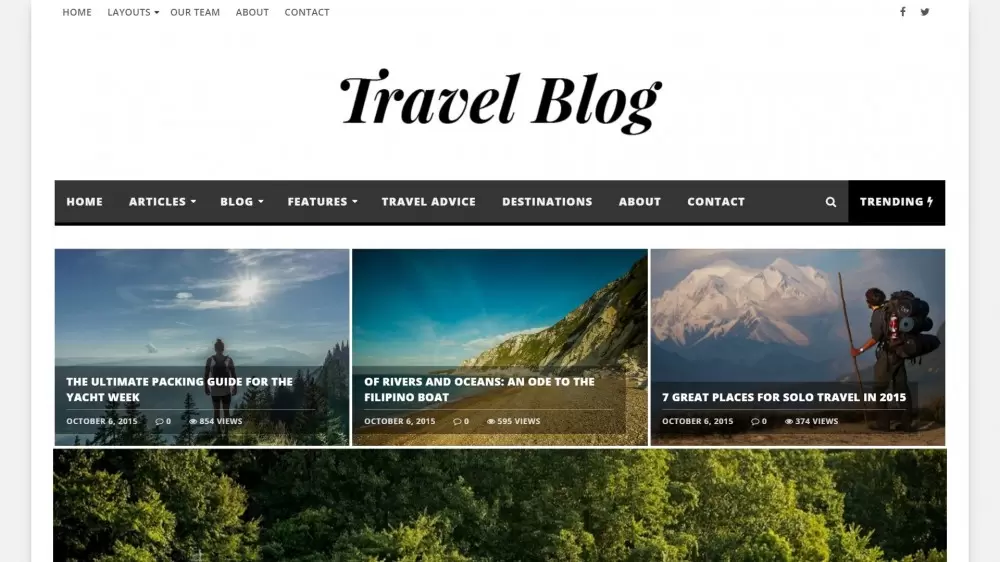
Squarespace travel is a great choice for a travel blog. It offers beautiful templates that are perfect for showcasing your travel photos and stories. The platform is easy to use, allowing you to quickly set up and manage your blog without needing technical skills.
Additionally, Squarespace provides built-in tools for SEO and social media integration, helping you reach a larger audience. You can customize your site’s design to match your style and make your blog look professional and engaging.
Best Squarespace Template for Travel Blog
The best Squarespace template for a travel blog is one with a clean and visual design, such as the “Wells” or “Paloma” template. These templates are great because they showcase large images and have a layout that highlights your travel photos and stories.
Another good option is the “Forte” template, which is designed for blogging and has a modern, easy-to-navigate layout. It helps you create a visually appealing blog that draws readers in and keeps them engaged with your content.
You can also read about betechit tech news.
Can You Monetize a Blog on Squarespace?

Yes, you can monetize a blog on Squarespace. You can add features like affiliate links, sell products, or offer services directly through your site. Squarespace allows you to integrate with payment processors, making it easy to set up an online store.
You can also use Squarespace’s built-in tools to add ads or subscription options. This way, you can earn money from your blog while sharing your content with your audience Squarespace travel.
FAQ’S
How do I sign up for a Squarespace account?
To sign up, visit the Squarespace website and click on “Get Started.” Enter your email address and create a password, then follow the prompts to choose a plan and start your free trial.
What template should I choose for my travel blog?
Look for templates that are designed for visual content and blogging, such as “Wells” or“Paloma.” These templates are ideal for showcasing travel photos and stories.
Can I customize the design of my blog?
Yes, Squarespace allows you to customize your blog’s design by changing colors, fonts, and layouts. You can adjust the template settings to fit your style and preferences.
How do I add and organize pages on my blog?
Go to the “Pages” section in Squarespace to add new pages like “Home,” “About,” or “Destinations.” You can also organize them into menus for easy navigation.
How can I monetize my travel blog on Squarespace?
You can monetize your blog by adding affiliate links, setting up an online store, or offering services. Squarespace supports payment processing and integration with various monetization tools.
Conclusion
Squarespace travel blog in 2024 is a straightforward process. With Squarespace’s user-friendly tools and beautiful templates, you can quickly create a blog that highlights your travel adventures.
By choosing the right template, customizing your design, and setting up your pages, you can build a professional-looking blog with ease.Once your blog is up and running, focus on creating engaging content and sharing it on social media.
Squarespace offers features to help you manage and grow your blog, including options for monetization. With a little effort, you’ll have a travel blog that not only looks great but also connects with your audience.